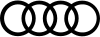

Here’s our guide to this function, which can make your car ownership so much easier. Time is something many of us wish we had more of, and anything that can help you to save time can be a huge advantage to your life. And that’s the reason why myAudi was created, with the aim of making owning an Audi even simpler.But what is myAudi and how can it help me? Here’s our guide to it.
With many of us using our smartphones as part of our day-to-day lives, myAudi aims to integrate into this. It’s essentially a smartphone app that connects your Android or Apple device to your modern Audi.
Ease of use is the key advantage to having myAudi. As long as you have a new Audi, it can seamlessly give your phone control of the car – helping with things like route planning. It can also handle a whole host of remote functions, allowing you to check and monitor the things on the car without having to be anywhere near it.
All of these help to save you time – for example the remote locking and unlocking function means that if you’re unsure as to whether you’ve locked your car, you can just check on the myAudi app, rather than having to walk back to your car to double-check. It’s a small convenience, but one that adds up to make everyday ownership simpler, smarter, and more connected.

Here’s a list of things that myAudi can handle.
The simple answer is every modern Audi is available with myAudi, whether it be the smallest car, the A1, or the fastest car, the e-tron GT.
The process of connecting your vehicle to your myAudi app will differ depending on the model and age of your car. Watch the video for more information on how to connect E Tron models.